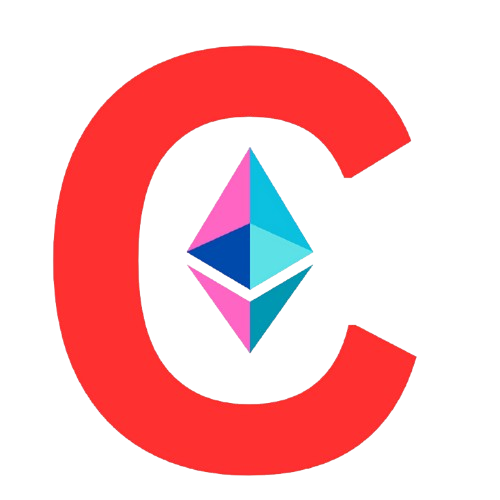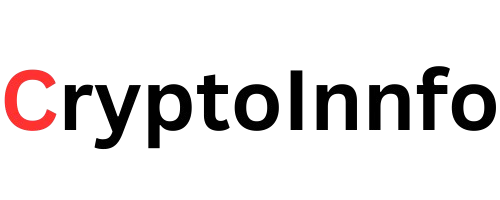When buying Worldcoin, several factors must be considered, like the exchange and location. For example, we in the US can buy Worldcoin on a trusted platform like Coinbase, or Binance. Binance is one of the most trusted places for individuals and businesses to buy, sell, and manage Worldcoin. Here’s a step-by-step guide on how to buy Worldcoin.
Step-by-step guide
Create a Crypto Exchange account (Example: Binance)
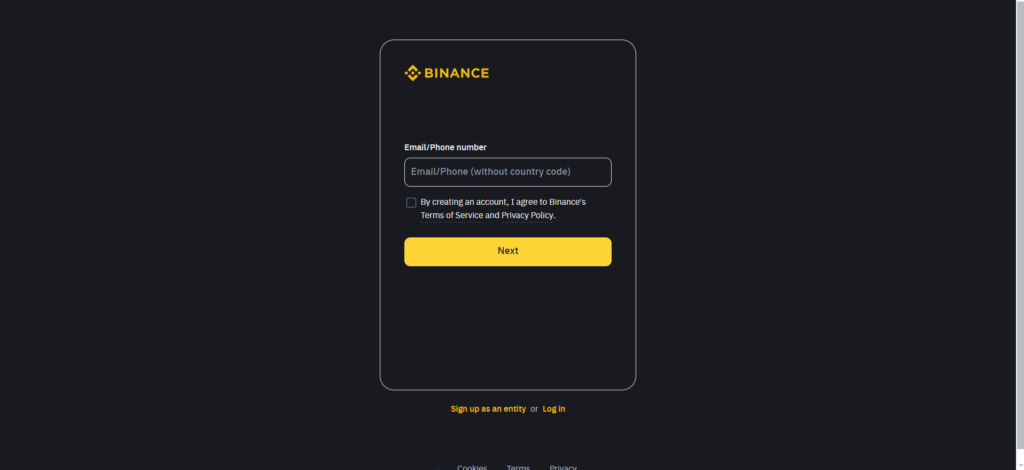
Vist the Binance website or Download the Binance app and start the signup process. You’ll need a valid ID and possibly proof of address to complete the verification process. Verifying your ID may take a few minutes to a few hours depending on where you live, so make sure you have these documents ready.
Add a payment method
Tap on the payment method box and add a payment. You can choose from a bank account, debit card, or p2p transfer.
Select Worldcoin from the list of assets
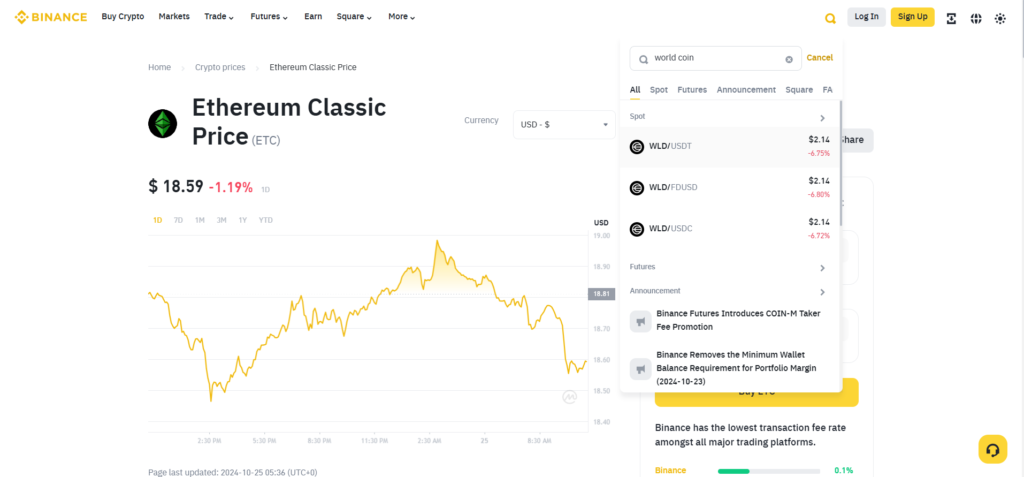
On Binance, use the Buy panel to search for Worldcoin. On the Binance mobile app, type Worldcoin in the search bar and once Worldcoin shows up in the search results, tap on it to get to the buy screen.
Enter the amount you want to buy
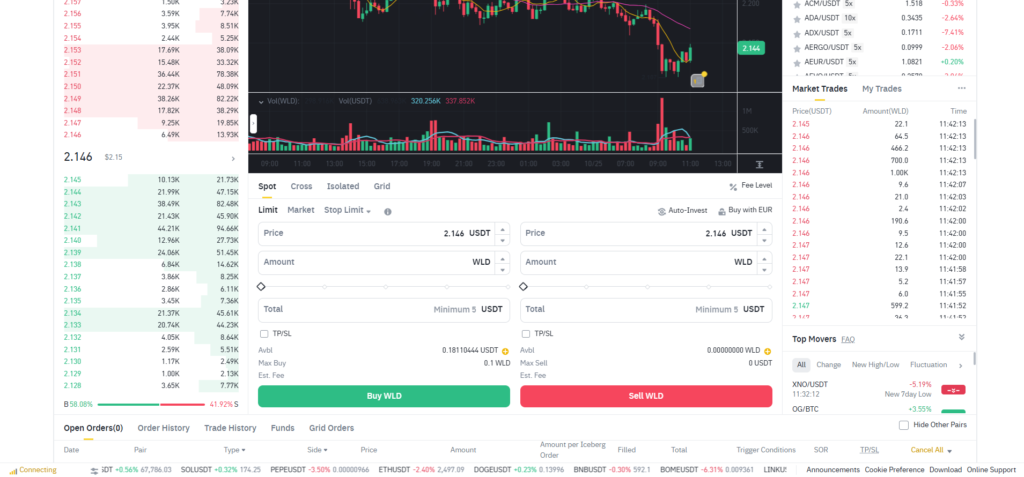
Use the number pad to enter the amount you want to spend in your local currency. The app will automatically convert that into the equivalent amount of Worldcoin. If you want to switch the displayed amount to the equivalent in Worldcoin, tap the arrow buttons to the right of the currency field.
Buy Worldcoin
When you’re ready, tap “buy”. This will show you the details of your purchase including fees and the amount of Worldcoin you’ll receive. If everything looks good, tap “Buy now”.